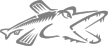 VirtualHosting
VirtualHosting
1. You need 1 virtual server that's bound to a real port and address (the one which all of the DNS entries for the ipless virtual hosts point to). This virtual server can be used for another real website (as it is in my case, for my "main" home page). The top page for this virtual server should look something like this:
2. Add the virtual host matcher to that server. You shouldn't need to add anything to its configuration unless you want it to bounce requests for hosts other than the one you'll configure later in the ipless virtual server configuration.3. Create a new virtual server, but don't assign a port to it. Give it a server url (http://bertrand.gotpike.org). Save the changes, and the top page for that virtual server should say something like:
This should tell you that the link between the virtual host matcher listing on a real ip and port will know to send the request to your ipless virtual host. If you get this set up, assuming you've got your DNS configured properly, your configuration should work.Note: At this point, I'll inject my experience that may differ from others here. When I make changes to the ipless configuration, I usually have to either reload the main virtual server (kill -HUP caudium pid) or restart caudium. Also, sometimes the virtual host software seems to forget about one or two of my virtual domains on restart. That problem seems to have something to do with the last entry on the expression list, so I added a dummy entry to see, and since I did that, the (intermittent) problem has gone away. If anyone else experiences this problem, it might make it easier for me to troubleshoot and (hopefully) fix. Or, it could just be something I did wrong :)Comment: I usally add .*virtual.server.com virtual.server.com to regexp matches and after that the server seems to find it's way to the virtual server all the time(experienced by kinneh).
Powered by PikeWiki2
|
|
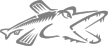 VirtualHosting
VirtualHosting