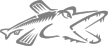 CMOD
CMOD| [ Start > PikeDevel > C Modules > CMOD ] [ Edit this Page | Show Page Versions | Show Raw Source ] |
What is CMOD?
CMOD is the name of a simplified mechanism for writing extensions to the Pike programming language. CMOD files consist of C language code plus simplified function definition elements that handle many of the most tedious tasks associated with module development. A CMOD file is pre-processed by the CMOD precompiler resulting in a standard C file that is then compiled normally.Tasks the CMOD compiler takes care of:- Module initialization and shutdown
- Class definition
- Storage allocation for objects (including modules)
- Function definition and registration
- Variable definition and storage
- Function argument checking and passing
- Return value handling
- Polymorphic function overloading (function variants based on function type signature)
- Parenthesis must match, even within #if 0
- Not all Pike types are supported yet.
- No support for functions that take a variable number of arguments yet.
- RETURN; (void) doesn't work yet
- need a RETURN_NULL; or something.. RETURN 0; might work but may be confusing as RETURN x; will not work if x is zero.
Tools and Samples
Sample ModuleA sample module that can be used as a starting point for further module development can be found at http://hg.welliver.org/pike_modules-samplemoduleThis sample module represents a minimal CMOD module with a Pike module over-wrapper. The over-wrapper in this case is non-functional, and is included to show the necessary constants for providing module repository functionality.Module Stub GeneratorFrom Pontus Ístlund comes a program (with both a GTK and CLI interface) that creates Pike module stubs - both CMODs and PMODs:https://github.com/poppa/Pike-Modules/blob/master/tools/pike-projectElements of a CMOD file
The following represents the basic structure of a CMOD file. We'll cover each element in turn afterward.// PIKE INCLUDES MUST BE PRESENT FOR COMPILATION.PIKECLASS fnord
attributes;
{
INHERIT bar
attributes; CVAR int foo;
PIKEVAR mapping m
attributes; DECLARE_STORAGE; // optional PIKEFUN int function_name (int x, CTYPE char * foo)
attribute;
attribute value;
{
C code using 'x' and 'foo'.
RETURN x;
}
INIT
{
// Object initialization code.
} EXIT
{
// Object cleanup code.
}
GC_RECURSE
{
// Code to run under the gc recurse pass.
} GC_CHECK
{
// Code to run under the gc check pass.
} EXTRA
{
// Code for adding extra constants etc.
} OPTIMIZE
{
// Code for optimizing calls that clone the class.
// The node for the call is available in the variable n.
}
}
| Attribute | Purpose |
|---|---|
| efun; | makes this function a global constant (no value) |
| flags [FLAGS]; | ID_STATIC | ID_NOMASK etc. |
| optflags [FLAGS]; | OPT_TRY_OPTIMIZE | OPT_SIDE_EFFECT etc. |
| optfunc; | Optimization function. |
| type; | Override the pike type in the prototype with this type. FIXME: this doesn't quite work |
| rawtype [TYPE]; | Override the pike type in the prototype with this C-code type, e.g. tInt, tMix etc. |
| errname [NAME]; | The name used when throwing errors. |
| name [NAME]; | The name used when doing add_function. |
| prototype; | Ignore the function body, just add a prototype entry. |
| program_flags [FLAGS]; | PROGRAM_USES_PARENT | PROGRAM_DESTRUCT_IMMEDIATE etc. |
CVAR int example;
THIS->example++;
PIKEFUN returntype functionName(piketype arg1, ...)
{
// C-level code
}
PIKEFUN int strlen(string my_string)
{
...
}
PIKEFUN int strlen(string my_string)
{
int r; printf("we have a string: %sn", my_string->str); // we can't really do this reliably, as pike strings can contain binary data
r = strlen(my_string->str); RETURN r;
}
Multiple CMOD files in a single module
At a certain point, a module cannot be reasonably managed as a single source file. Typically, a module will be split into multiple classes, and it is often desirable to have each class be contained in a separate file. The Pike module build system will happily compile multiple CMOD files and link them into a single module shared object. However, a few steps must be taken in order for the resulting object to be functional. The first step is to identify the CMOD which will be the "master" from which the other CMODS will be initialized. Typically, if you have a CMOD that provides a set of module level PIKEFUN definitions (that is, they are not enclosed within a PIKECLASS,) it would make sense to use that as the master. Indeed, this method may not even work if you don't (this theory has not been tested).In each "non-master" CMOD in your module, you need to define your INIT and EXIT blocks as usual. Additionally, you need to create an init and exit function that will be called by your "master" CMOD at the appropriate time. The only contents of these two functions should be the INIT or EXIT keyword, respectively. The "master," upon instantiation, will call the init and exit functions of within each of the other CMODS (make sure these functions are all uniquely named). The special keywords in each will trigger the class definition code to be called, making the classes available to Pike. These INIT and EXIT keywords are not the same as the INIT and EXIT code blocks, and server very different purposes (the latter is to perform initialization tasks for each object instance of the class; the latter is to register the class's definition with pike.
void cmod_init_classn()
{
INIT
}void cmod_exit_classn()
{
EXIT
}
EXTRA
{
... cmod_init_class1();
...
cmod_init_classn(); ...
}EXIT
{
cmod_exit_class1();
...
cmod_exit_classn(); // perform your other exit tasks
...
}
Powered by PikeWiki2