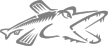 Pike on Windows (VC2015)
Pike on Windows (VC2015)
This build environment uses a Windows virtual machine with a filesystem shared from the build driver system. An example would be a MacOS host running VMWare.Prepare the build driver system:1. create a directory that will contain the files shared between the driver and the build host (for example, /home/myuser/pike_windows).
- git clone pike repo
- git checkout -b nt-tools origin/nt-tools
- copy nt-tools to the shared directory.
- download and unzip a pike source release tarball in the shared directory (release tarballs avoid the need to precompile cmods, making the build simpler).
- copy the win32libs directory to the shared directory from another build host
- Create $HOME/.init_ntrc (note that trailing slashes will cause problems):
REMOTE_METHOD="sprsh"
NTHOST="192.168.1.102"
NTDRIVE="Z:"
NTPORT=9999
NTMOUNT=/home/myuser/pike_windows
NTLD_LIBRARY_PATH=/home/myuser/pike_windows/win32libs/lib
RNTCL_VC=14
- install pike for windows
- install vc2015 community edition
- install git for windows
- install wix v2 by transferring wix directory from another build system
- share a directory on the build driver system with the windows host (for example /home/myuser/pike_windows as Z:)
- run "Visual Studio Command Line"
- add pike and nt-tools directory to your nt-path
- add wix2 to path
- share a folder between the unix "configure" box and the win-nt box.
- start sprshd on windows box:
cd z:/nt-tools/tools
pike sprshd <port> <ip of configure box>
CC=rntcl LDFLAGS="-LZ:/win32libs/lib" CPPFLAGS="-IZ:/win32libs/include" CXX=rntcl make
Powered by PikeWiki2
|
|
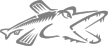 Pike on Windows (VC2015)
Pike on Windows (VC2015)