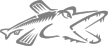 ActionGroups
ActionGroups| [ Start > PikeModules > Module > GTK2 > ActionGroups ] [ Edit this Page | Show Page Versions | Show Raw Source ] |
Create an Action Group
There are several types of action groups: radio, menu, toolbar, toggle, popup.Defining the action groups
Menu actions
To create a regular menu action group, create an array like the following:
array menu_actions=({
([ "name": "FileMenu", "label": "_File" ]),
([ "name": "FileOpen", "label": "_Open",
"callback": open_file, "data": 0 ]),
([ "name": "FileQuit", "label": "_Quit",
"callback": appQuit, "data": 0 ]),
([ "name": "EditMenu", "label": "_Edit" ]),
([ "name": "EditCopy", "label": "_Copy",
"callback": edit_copy, "data": 0 ]),
([ "name": "EditPast", "label": "_Paste",
"callback": edit_past, "data": 0 ])
});
Radio actions
Similar to regular menu actions, but with an additional "value" parameter, and without the "data" parameter
array radio_actions=({
([ "name": "ViewIcons", "label": "Icons", "value": 0 ])
})
Toggle actions
Toggle actions look like:
array toggle_actions=({
([ "name": "Connect", "label": "_Connect", "stock_id": "hdadmin-connect", "active": 0 ])
});
Creating the action group(s)
Now that you have the action group definitions, you have to create one or more action groups to go with them.
object gt1=GTK2.ActionGroup("Group1");
gt1->add_actions(menu_actions); gt1->add_toggle_actions(toggle_actions); gt1->add_radio_actions(radio_actions,my_radio_callback,"some data");
Powered by PikeWiki2