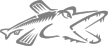 DebianMongerHowto
DebianMongerHowto| [ Start > DebianMongerHowto ] [ Edit this Page | Show Page Versions | Show Formatted ] |
Debian-based pike7.6 packages are now able to use Monger since end of november 2005 (around 7.6.51-1) Thus, this fix is now no longer necessary for up to date Debian distributions. This tip is still there because it stilll could be usefull for old distribution or to debug a broken installation. Pike's external module building tool (analogous to Perl's CPAN) requires several non-header files to be present in the include path. In order to get Public.Parser.XML2 to install I had to use the following workaround. 1) Compile and install pike7.6 using apt-get -b source pike7.6 2) mkdir -p /usr/lib/pike/7.6.33/include 3) ln -s /usr/include/pike/7.6.33 /usr/lib/pike/7.6.33/include/pike 4) cp \[pikesrc]/build/\[arch]/specs /usr/include/pike/7.6.33/ 5) chmod 755 /usr/include/pike/7.6.33/run_autoconfig 6) cp \[pikesrc]/src/aclocal.m4 /usr/include/pike/7.6.33/ 7) cp \[pikesrc]/bin/smartlink /usr/include/pike/7.6.33/ 8) cp \[pikesrc]/bin/mktestsuite /usr/include/pike/7.6.33/ 9) cp \[pikesrc]/bin/install_module /usr/include/pike/7.6.33/ 10) cp \[pikesrc]/bin/test_pike.pike /usr/include/pike/7.6.33/ 11) pike -x monger --install Public.Parser.XML2 There's probably others, but this was sufficient to get what I needed working.
Powered by PikeWiki2