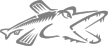 Troubleshooting
Troubleshooting| [ Start > CaudiumWiki > Troubleshooting ] [ Edit this Page | Viewing Version 1 ] |
Check the debug logsSometimes, the answers are fairly easy to find. Usually, when Caudium runs into problems, it will dump backtraces into the debug log (usually logs/debug/default.1). This file is always a good first place to look for answers.Thread DumpTo trigger a thread status dump (sort of like a backtrace for each running thread), you can perform the following:
kill -5 <caudiumpid>
- Solaris users can use "truss" or "dtrace" (Solaris 10+)
- Darwin and OSX users can use "ktrace" or "dtrace" (OSX 10.5+)
- BSD users can use "ktrace"
- Linux users can use "strace"
Powered by PikeWiki2