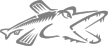 StockIcons
StockIcons| [ Start > PikeModules > Module > GTK2 > StockIcons ] [ Edit this Page | Show Page Versions | Show Raw Source ] |
Creating stock icons
To create stock icons, first create an array of mappings like this:
array iconfiles=({
([ "file": "icons/actions_wm.png",
"stock-id": "hdadmin-actions" ]),
([ "file": "icons/connect_wm.png",
"stock-id": "hdadmin-connect" ]),
([ "file": "icons/directory_server_wm.png",
"stock-id": "hdadmin-directory" ]),
([ "file": "icons/search_wm.png",
"stock-id": "hdadmin-search" ])
});
object iconf=GTK2.IconFactory();
foreach (iconfiles, mapping m) {
object p1=GTK2.IconSet(GDK2.Pixbuf(m["file"]));
iconf->add(m["stock-id"],p1);
}
iconf->add_default();
Powered by PikeWiki2